I'm a great admirer of singer Bruno Mars. "Billionaire", "Grenade", "Just The Way You Are" are always on my favorite list. But there are so many Bruno Mars songs that I have not listen yet. So I decide to download all of his songs video in my hard disk. But downloading one by one will take huge times. It is not possible to sit for too much time in front of my PC just for downloading those songs. So I was looking for a method which will help me to download complete YouTube Channel and playlist. Here I'm going to share this method with you.
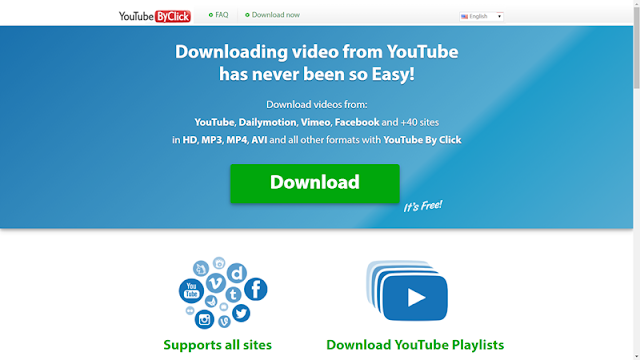
Step 1: Go to https://www.youtubebyclick.com; click download and install their program. It is a 14.7MB file, will take 1-2 minutes to download.





Step 2: Open the program and make sure you already selected and copied your YouTube link.

Step 3: Change the settings as like you want. I prefer mp4 and max quality, and it is recommended.
Step 4: Hit the download button.

Step 5: Maybe you will see a popup with your settings. Make sure everything is okay and press ok/end etc.
Step 6: Here is an example.

Tips:
- Don't mass download many different channels/playlists at the same time to prevent a crash.
- Don't waste your time downloading and re-uploading to YouTube; videos can obviously be detected as copyright material.
If you have any confusion, feel free to ask me here.
One of the popular channels had 5k videos, and it found for some reason 3k. It only found 3k videos because that's all YouTube shows. 3,000 is maximum videos shown per channel. That's the max they show on the channel page etc., but you can still watch the other videos, but you can't find them on the channel themselves, you'll just see them in recommended or suggested videos, etc.


1 Comments
great post i love that
ReplyDelete