Nowadays,
many people focus on pictures, whether these pictures are selfies, nature
photos, or generally anything. Photos have become a part of our lifestyle. The thing
is, however, plain and simple photos just do not work anymore. You may click a
perfect picture, but, without it being edited, the picture will not look
professional or even nice in some cases.
Although
editing pictures is essential, whether you are editing them for a work project
or just to post on a social media platform, finding the right software for
editing can be difficult. The main reason behind this is the fact that so many
different software has been introduced and with each software comes specific requirements
as well as limitations.
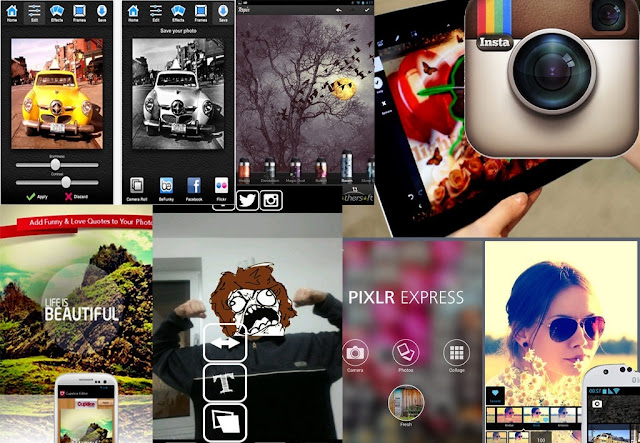
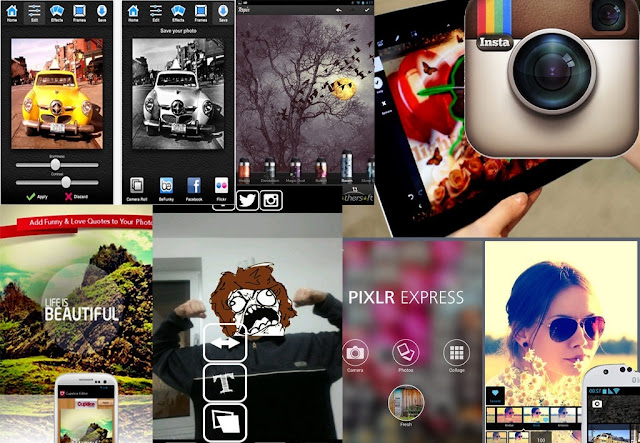
What kind
of limitations, you may ask? Well, not all photo editing apps can be used on an
iOS device just as not all photo editing apps can be used on an Android device. No matter
if your device is a mobile phone, a tablet or even a laptop. Because of
this reason, it can become extremely difficult to find a good photo editing app
on your android device that has all sorts of features and aspects. To get some
instant information and an emphasized idea on the best photo editing app for Android, keep on reading!
Adobe Photoshop Express
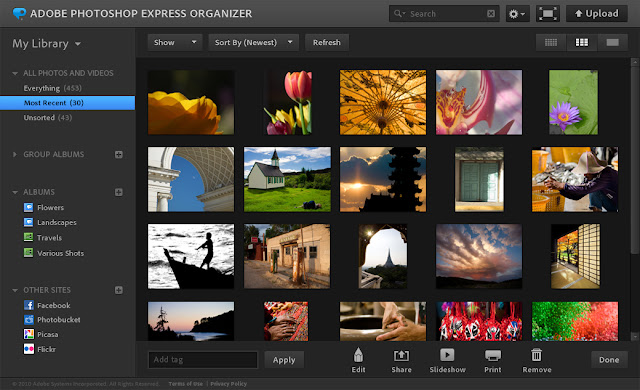
The Adobe
Photoshop Express is the best photo editing app for many reasons. First of all,
this popular application can be used on all software alongside Android. So,
even if you ever need to switch up your device to an IOS or Windows, then you
will not have to worry about going through the hectic process of finding
another good photo editing app.
Moreover,
the Adobe Photoshop Express is extremely easy to use with one-click features
that give your photos all the editing they need in just a number of minutes. Another
reason why the Adobe Photoshop Express is great for photo editing is that it
offers a variety of different tools for you to edit your photos that make them
look professionally done. For instance, it has the tool of Image Rendering Engine which helps users handle and edit larger
files such as a panoramic photo.
Furthermore, it has a Noise
Reduction feature that has the ability to reduce any unwanted grain or
flecks in a day and night photos.
Some more
special features of the adobe photoshop express include more than 80 filters to
choose from, you can share your photos instantly to all social media platforms
and your photos can be imported and edited in a RAW format.
Google Photos
Another
great photo editing app that can be used on both Android and IOS is Google Photos. One of the best things about this app is the fact that it does not
reduce the quality of your photos when you upload it. If you choose the
“High-Quality” option after installing the app, your photos will exactly the
same and even better after they have been edited with Google Photos.
Some
special features of this app include the fact that after you have edited your
photos, they will automatically be available on all of your devices. This is
because when you use the same Gmail account to sign in to Google photos that
you have signed in on your computer, tablet and, phone, you have the ability to
access them from anywhere.
Moreover,
if your device is low on space, you can transfer all the photos in your gallery
to Google Photos and delete them from your phone, laptop or, tablet. With a
large variety of filters and effects to choose from, Google Photos is
definitely one of the top photo editors on our list!
PicsArt Photo Studio
This
particular photo editing app has over 100 million downloads from all over the
world. PicsArt is most definitely one of the most favorited photo editing apps
out there. This ad-free photo editor lets the user edit their photos using a
variety of tools and effects.
Some
special features of this app include a brush mode that allows the user to apply
effects to an only certain part of their picture, a built-in camera feature
with live effects, and, AI effects. Moreover,
it also gives you the ability to share your edited photos instantly to many
social media platforms.
VSCO
This photo
editing app, although not completely free like the ones above, is very popular
amongst youth who prefer a more aesthetic style of editing photos. This
amazing app offers a lot of nice pre-set filters and effects with many other
tools that allow you to make your photos look professional. VSCO also
has a built-in social network that is perfect for aspiring photographers and
editors who wish to get noticed and gain popularity.
Snapseed
This photo
editing app is developed by Google and offers a very wide range of different
effects and tool including the options of tuning, contrast, glow and many more. Snapseed is
also free and it has a user-friendly interface which allows the user to edit
their photos in a single touch.
A special
feature in this app includes a dark theme that enhances the overall look of the
application, filter brush modes for when you wish to only edit certain parts of
your photos and, users get the option of saving customized filters for later
use.
These are
some of the best photo editing apps for Android and other software that are
free and provide many different features to users to edit their pictures and
feel like amazing and professional photographers!


0 Comments