Android
phone has made a different taste for us. We all have been so lucky to be a part
of this generation. We expect the same development in future as we are about to
dependent on such an advanced technology.
When there
was no android, there was no surprises in mobile phone. That time mobile was
used for calls and messages only. The android versions blasted on the market
and are still ruling as there are coming new features and function and mobile
up gradation day by day.
We all can
do a lot of things from our androids. Like we can entertain ourselves, we can
educate ourselves, we can be aware of the world at any time, else we can do all
things from androids.
As there are
a variety of companies that manufactures mobiles. In one type of mobile, there
are many models in it. In these models, there are many versions in it.
As the type
or model changes, the functions, features and User interface of each mobile
changes. So, some of
the manufacturing companies keep some options of changing in UI of the mobile
so that the user can enjoy various interfaces of that one mobile. Such changing
options include theme change, icons change and font change and much more.
In stock
androids, there was only option of changing theme. But as there comes
development in telecommunication companies, they noticed that the user normally
fed up of old things and user changed android devices very often, so the
companies introduces some new changes time to time to engage the users with
themselves as users are the key for the development of that companies. When you see
any device, your first impression decides whether to use this or not.
The
companies has got your first impression secret and that is the User Interface
of the device. In this connection, the mobile companies have created the font
changes options in their mobiles as it is the first thing that user see in
mobile.
Font is like
the first page of the book. If it is catchy, the user will continue with it.
So, the mobile companies also used to set the default font so appealing but as
we heard that users are normally fed up in some days from any type of devices.
In this
article, we will tell you about how to
change font on android? So be with us, and bear this article as it will
benefit you a lot.
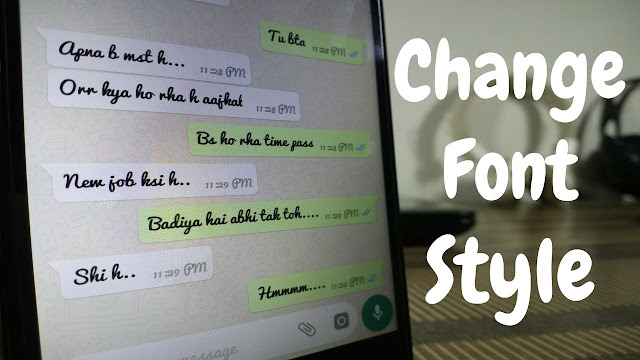
Change font on android
The android
mobiles have the option to change the font of your mobile. This option is
available in all today’s mobiles but due to the variety of mobile manufacturing
companies and models, there may be changes in the methods of font changing. But in most
of the mobiles have the same method. We will show you the most common method of
font change in this article.
Steps for
change of font is very easy. Go to the settings of your android mobile. There
you will see a lot of options but you have to go to the display option. When
you click the display option another box will appear.
Here you
will find the font style option. When you click this option, you will see a
list of styles. You can check one by one as there is no need to reboot the
mobile for font changing. When you
click on any font and click save if needed. The font of mobile will be change
at once. So you can select your choice very easily be clicking every font
style.
This is the
simple procedure, there is no technicalities in latest mobiles for changing
font. And, if you
want to change font in stock mobiles as there is no option of font change.
Don’t worry, there is google play store always for you. There are a
lot of apps that deal with the changing font. Go to google store and search for
android font changer (it is not the app name) or something like that. You will
get plenty of apps that are offering such services.
But keep in
mind, you have to select the app that has better rating and you must read the
users reviews before installing any app. This will help you to protect your
mobile from viruses and other damages.
So after
installing font changer app, you will go through it and there you will see the
settings option. In settings, you will get the layout and style options. There
you will get the font styles. So this is also a very easy method of font change
in old versions.
Precautions
Before
taking action on how to change font on
android? You have to see if the fonts are compatible to the device screen
or not. Because some fonts are very catchy to look but it will disturb all
other functions of your device.
The verdict
After
studying the whole article, you can be able to change your mobile font styles.
As technology has made a lot of differences, so you must get as much benefits
as you can. Because in this modern age, if you are away from technology, you
are away from everything even from your family and society. Look at a small
example that if your family members or your friends group has an updated
version of mobile and you are using a simple one. They will laugh at you as in
real sense, you are not doing a wrong job but as already told to you that in
this modern technology period, you have to go with these stuffs otherwise you
will be lost from your own. Hence, we
have got a point that if every option we get from the technology, we have to
avail it as technology has made it for us to use and ease our lives.


0 Comments