The
wide span and capable reach of the internet has not exempted storage, even
having entire companies like Dropbox built around them. But the topic of
discussion here is google drive space, so before we go into the various ways by
which you can maximize your Google Drive storage space, let’s catch up on the
basics.
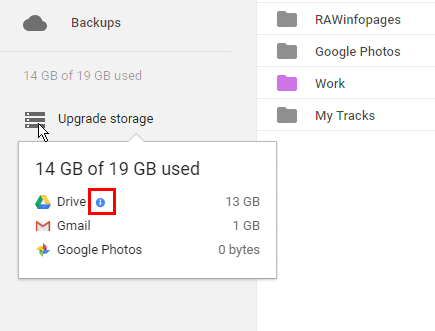
With
Google drive you have unrestricted access to your files from anywhere in the
world using any device without doing more than sign into your google account. While
all the while assured you’re your files are safely backed up on the cloud
server without risk of you losing them. Google Drive also allows you to share
and work on files with colleagues and friends easily without having to trade
documents back and forth. With all these goodies, it’s not surprising that you
want to optimize your storage space and get the best of it.
With a new google account, you get a one account access to all of google suit applications such as Gmail, YouTube, Google maps, google Play store as well as google office packages. All this comes with a 15GB google drive free storage. The catch here is that this space fills up pretty quickly which would be a major problem especially for android users since pretty much all you do on your devices revolve around the google suite and hence google drive, and since most personal users are not down to increasing their storage space by paying, especially when you easily can avoid filling the space unnecessarily. Hence, the aim of this article to help you maximize your Google Drive storage space. If that sounds interesting, let’s get into it:
With a new google account, you get a one account access to all of google suit applications such as Gmail, YouTube, Google maps, google Play store as well as google office packages. All this comes with a 15GB google drive free storage. The catch here is that this space fills up pretty quickly which would be a major problem especially for android users since pretty much all you do on your devices revolve around the google suite and hence google drive, and since most personal users are not down to increasing their storage space by paying, especially when you easily can avoid filling the space unnecessarily. Hence, the aim of this article to help you maximize your Google Drive storage space. If that sounds interesting, let’s get into it:
1. Take Advantage of Google Productivity apps
Google
productivity apps include google doc, google slide, google sheets and forms.
They enable you to work on various file formats just like Microsoft office
packages. You can save storage space on google drive by saving your documents
and files in the google formats rather than typical Microsoft office formats.
This is because google gives unlimited cloud space for this files as long as
they are in the goggle format, so, if you have a lot of important documents or
files on your google drive, convert them to their respective google formats,
upload them and free a couple of more space.
2. Earn More Space
2. Earn More Space
After
the basic 15 gigabytes of space allocated to every new google account, users
can pay to use more spaces. But what most don’t know is that you can actually
earn more space by contributing to a number of google platforms. An example of
this is through google maps, by contributing and verifying locations;
submitting reviews and uploading pictures to google maps as a local guide, you
earn points and badges on your google account and google rewards contributors
with certain badge levels with including more google drive space up to 1 TB.
This might sound like a bit of work, after all, who wants to do more work,
especially not for a couple of storage space but you can contribute leisurely
and you might find out that this could be a bit fun. You can also check out
google Crowdsource for more ways you
can contribute.
3. Clear Duplicate and trash items
3. Clear Duplicate and trash items
More
often than not, we usually keep multiple copies of the same file, which will
clog up more space and hinder you from adding new content to your google drive.
Yes, it can be quite difficult and exhausting to hunt down each and every file
copy and start deleting them individually, what you can do is get find and
download a sweeper app and have it track and automatically remove duplicate
files and documents. Check your trash also and remove corrupt files and broken
files that are usually but still take up a major chunk of your precious space,
once again a sweeper app would come in handy and it should help you track and
remove redundant file and packages. Don’t go easy on easy files as well, enable
hidden files and clear out garbage that hide and suck up your storage space.
4. Take advantage of google social apps
4. Take advantage of google social apps
Files
that take up the most space on most people’s storages are pictures, music and
video files. And we are usually stuck up in quandary between which file to keep
and which to delete to free up more space. Well, not anymore. You can benefit
from several google media platforms and save your media files on google
platforms. For instance, google offers free storage to “high quality” pictures
on your drive, also save pictures on Google Photos directly which offers a
different storage for pictures from the drive. Google Music also give you a
free storage independent of the drive for up to 50,000 tracks. You ca also
upload your favourite videos to YouTube and enjoy an unlimited space for all
your beloved videos. The trick here is to set your account viewing settings
private which makes sure only you have access to your files.
5. Purchasing Certain Devices
5. Purchasing Certain Devices
Using
some Google devices such as Google Pixels
smartphones or Chromebook come with
additional perks of having unlimited google
drive free storage. So if you are one that uses heavy cloud space, you
might consider investing in a Google device and get the best value for your
money.
You
only have to pay a little more attention to your files and documents to
maximize your google drive space and the five means above is more than enough
to get you started.


0 Comments