Amazon doesn’t allow more than two fire sticks using at one time. But you can stream three videos at the same time from the same amazon prime account. The same amazon video streaming can be shown on two devices at a time but you can stream up to three videos at the same from the same amazon account.
Nowadays many people use mobile devices, smartphones for operating live streaming video on their TV sets. A large part of the users use similar devices or the video game soles and mostly TV stick like amazon fire TV stick.
What Is Amazon Fire Stick?
A fire TV stick is a device for video streaming which offers the service like TV. It is a home entertainment technology for streaming. Firestick TV technology is different from the Chromecast technology of Google. Firestick TV uses hardware made of its own. It also works with amazon fire TV.
How to Set Up Fire TV Stick
The Fire TV stick is getting more popular day by day because of its affordable price and very easy setup process. The fire stick is very easy to use as you just have to plug the device into the HDMI port of your TV.
The whole trouble is to order the fire stick from amazon’s website. Then you have to connect the device with the power source via the USB port of the TV set. It will be connected to your home Wi-Fi network for streaming videos.
After plugging in you will be shown a greeting message. The automated customized navigation system will show your favorite apps like HBO or crackle. One of the best advantages of using the apps for streaming is that, if you skip streaming at the midway then you will be able to see the video from where you left when turning on the device.
Features
The Fire TV stick or the Fire TV Stick 4k is known as the official Amazon Fire TV Stick. But the amazon fire TV stick is popular with the simple name of the fire stick. A fire stick can stream videos including shows, movies, sports, news, or live videos.
Any media or video you can search and play through it on your TV. You can buy anything from Amazon and watch it on your TV which doesn’t limit your content watching experience.
You are free to download as many apps from the amazon official store such as Netflix, YouTube, Amazon, Hulu, ESPN, and many others. Besides watching videos now fire stick is popular for live streaming sports and shows. Amazon fire stick allows you to take outside while partying outside or going on a picnic.
App Purchasing and Media Storing
You should be careful of purchasing apps though, as the app streaming cost is concerned. It will be best if you choose a monthly billing base streaming apps. If you want to buy a new app then you should stop using the first app you bought. This will save your money as most of the apps are monthly billing system. Using many apps at a time will increase your cost.
Many of the paid apps allow free streaming during the trial period of first use. You can take that chance to customize you're desired set up of app without any extra costs.
A fire stick TV is the center of all your purchasing from the Amazon account. The videos, content watching, music, or anything you bought from the Amazon account are synchronized with your Amazon account. You can also use your fire stick to view photos and videos that you uploaded to the Amazon cloud service.
How The Amazon Fire Stick Works?
Amazon fire stick works using the Wi-Fi network of your home, office, or any other place. Anywhere you go the only thing you need to activate the fire stick is the Wi-FI connection. Once you plug the device into the HDMI port a simple instruction set will be needed to complete before start using it.
After completing the setup process you have to sign up with your Amazon account. Then you will be able to sign download the apps you need and can watch your favorite shows and videos.
What is Included in Fire TV Stick
When you order a fire TV stick from amazon you will have the following box contents.
- The Fire Stick TV
- HDMI extender
- Batteries
- A power adapter and USB cable
- A guide with instructions to
help you get started
Nowadays the fire stick TV comes with a Bluetooth remote controller and voice command with Alexa which is an AI-based amazon product.
How Many Amazon Fire Sticks You Can Have Per Account?
There is no limit on connecting many on one account but you are limited to there is the limit for using how many TVs. There is a limit to viewing the TV at the same time. Firestick allows to stream up to three TV or other devices simultaneously. For getting this service, you don’t have to create individual accounts or profiles for each user.
The three users will be able to watch three different contents. But you will not be allowed to watch the same content on more than two devices at the same time. This is amazon’s service that surpasses its competitors. Amazon allows using one account using many devices where other companies require an account for every device.
Amazon’s service is very useful for the household sharing content watch experience. It also offers a parental control option that is useful for the user who has children.
Amazon fire stick allows one account to watch the same content on different devices to enjoy at the same time. There are apps like Hulu and Netflix that allow watching more than one subscriber watch contents simultaneously depending on the plan you bought from them.
Final Words
It depends on your habit that how many devices you will prefer to have. Also the content watching type and willingness to locate the device as needed. As the fire stick TV is inexpensive, you may consider it as well.
Frequently Asked Questions
Can you use multiple Firesticks on one account?
Your account is universal. Having two Firesticks is no different than watching Netflix on your TV in addition to your computer (or tablet or whatever). You do have to download the Netflix app to each device seperately but, your Netflix Username and Password will work on all of them. Paid apps work the same.
Can you use 3 Firesticks on one?
There is no limit on how many devices you can have on your account but there are limits on how many can stream video simultaneously from one account.
How many Firesticks do I need for 3 TVs?
You have 2 TVs you need 2 Fire Sticks unless you unplug the Fire Stick from 1 TV and plug it to the 2nd TV (not recommended) then you need only 1 Fire Stick. I have 3 TVs.
How many Firesticks do I need for 4 TVs?
Yes if you want to watch firetv on all TVs you'll need one per TV. Keep in mind if you have a firetv recast box for antenna tv (aka live tv) then it only allows you to watch on two tvs but you can record an extra two on top of watching two. Sorry, there was a problem. Please try again later.
Can I use the same Firestick remote for multiple Firesticks?
Yes, you can pair a Firestick remote to a different Firestick, but you can only pair one remote with one Stick at a time.

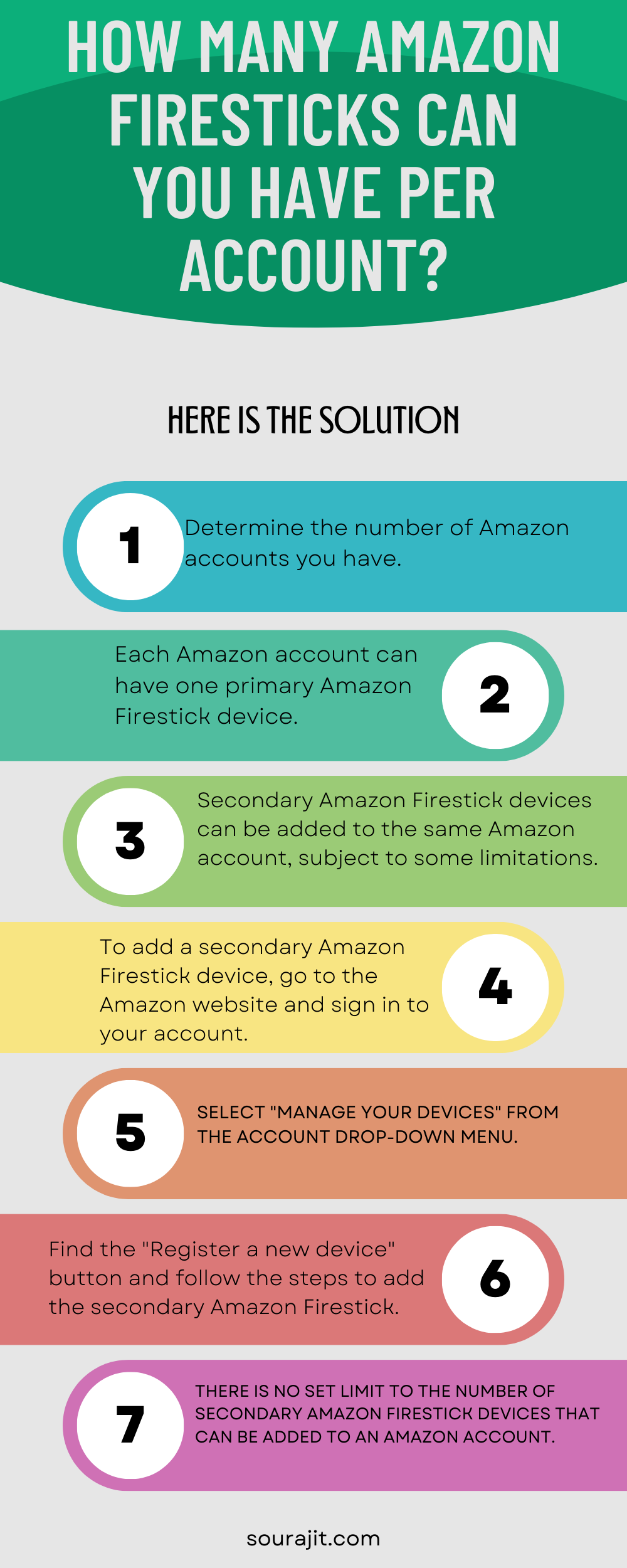


0 Comments