We all know Spotify as the audio streaming juggernaut that has revolutionized the way we listen to music. Whether you're a fan of the latest pop hits or a lover of classical music, Spotify has something for everyone. It's no surprise that millions of people worldwide use Spotify to listen to their favorite songs.
But what happens when you can't seem to play a certain song on Spotify? What do you do when a song shows up as "unplayable" on your playlist? In this blog post, we'll explore how to play unplayable songs on Spotify, as well as tips for avoiding them and alternatives to Spotify.
Introduction to Spotify
Spotify is one of the most popular music streaming services around. It allows users to listen to millions of songs from all around the world. You can create your own playlists, follow other users, and even listen to podcasts. Plus, it's free to use and there are various premium subscriptions that allow you to enjoy even more features.
The Spotify app is available on both iOS and Android devices and is compatible with a variety of other music players. It makes it easy to take your music with you wherever you go. With so many features, it's no surprise that Spotify is the go-to streaming service for many music fans.
What are Unplayable Songs?
Unplayable songs are those that cannot be played on Spotify. Usually, these are songs that have been removed from the service for various reasons. Unplayable songs are indicated by a gray exclamation mark when you try to play them, and they will not play no matter how many times you try.
Reasons Why Songs Can Become Unplayable
There are several reasons why a song may become unplayable on Spotify. It may be due to copyright infringement or the song may have been removed from the service for some other reason. Some songs can also become unplayable if they are not available in the region where you are.
In some cases, the song may not be available in the country you are in due to a licensing issue. If a song is only available in certain countries, it may be unplayable in other countries. It's also possible that the song has been removed from Spotify due to a change in the artist's record label.
How to Play Unplayable Songs on Spotify
If a song is unplayable on Spotify, there are still ways to listen to it. The first method is to use a third-party app. There are various apps available that allow you to listen to unplayable songs on Spotify. These apps are usually free and allow you to access songs that are not available on the service.
Another way to play unplayable songs on Spotify is to download them from an alternative source. There are various websites that allow you to download songs that are not available on Spotify. These websites may be illegal, so you should always make sure to check the website's terms and conditions before downloading any music.
How to Find Unplayable Songs on Spotify
If you're looking for unplayable songs on Spotify, there are a few ways to do it. The first method is to search for the song on the Spotify app. If it's unplayable, it will show up with a gray exclamation mark. You can also type in the name of the artist or song in the search bar to see if it shows up.
Another way to find unplayable songs is to look at the playlists of other users. If a user has a playlist that contains an unplayable song, it will show up with a gray exclamation mark. You can then try to access the song by following the link provided.
Tips for Avoiding Unplayable Songs on Spotify
If you want to avoid unplayable songs on Spotify, there are a few things you can do. The first is to make sure you only download songs from legitimate sources. Avoid downloading songs from any website that doesn't have a secure connection or that may be illegal.
Another tip is to keep your Spotify app up to date. If the app is outdated, it may not be able to play certain songs. Additionally, make sure you're using the latest version of the app. If you're using an older version, some songs may not be playable.
Finally, make sure you're in an area where songs are available. If a song is not available in your country, it may not be playable. You can check the Spotify website to see which countries have access to certain songs.
Troubleshooting Unplayable Songs on Spotify
If you're having trouble playing a song on Spotify, there are a few steps you can take to troubleshoot the issue. The first is to make sure you're using the latest version of the app. If you're using an older version, some songs may not be playable.
Another step you can take is to check your internet connection. A slow internet connection can cause songs to become unplayable. If your connection is too slow, try connecting to a different network or using a different device to play the song.
Finally, if none of these steps are successful, you can try contacting Spotify support. They may be able to help you resolve the issue or provide more information about why a certain song is not available.
Alternatives to Spotify
If you're looking for alternatives to Spotify, there are a few options available. One popular option is Apple Music. This service is similar to Spotify and offers a wide selection of songs and other content.
Another option is Tidal. This streaming service is owned by Jay-Z and offers high-quality audio and exclusive content. It's also known for its curated playlists and unique features.
Finally, there are several other streaming services available, including Pandora, YouTube Music, and Amazon Music. Each of these services offers a unique selection of content and features.
Conclusion
Spotify is one of the most popular music streaming services around, but it's not perfect. Occasionally, songs may become unplayable due to copyright infringement, licensing issues, or other reasons. Fortunately, there are ways to play unplayable songs on Spotify and tips for avoiding them.
If you're still having trouble playing songs on Spotify, there are alternatives available. Apple Music, Tidal, and other services offer a wide selection of content and unique features. Ultimately, the service you choose will depend on your music tastes and preferences.

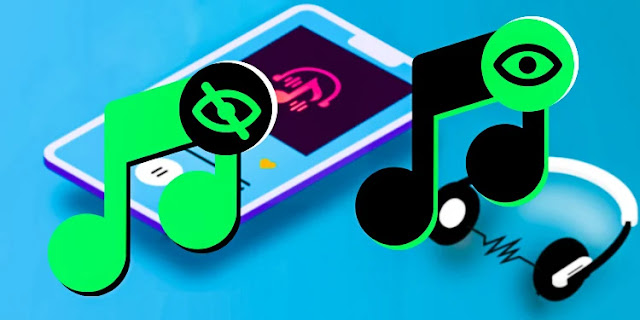

0 Comments