It often seems like all of the technology hardware lasts not as long as it should. Your phone will start to feel slow after just a couple of years, your laptop already isn't as snappy as it once was, and your TV doesn't have that one most exciting feature that all the new ones do anymore.
Even the cables are no exception, as they change with the times and new specifications are released regularly to take advantage of the newest advances of technology. But can you at least rely on the ones you have to not go bad after a few years? Do HDMI cables go bad with time?
Cables, especially if they are of high-quality should not just go bad without external help, as long as you treat them well. There are no inherent features about a cable which suggest it will break down in future. Usually they are not exposed to dangerous elements of nature, corrosive materials, or extensive wear and tear.
Most people are just setting their cables up behind a TV, or route them around the edge of a carpet, or even through the walls. In such cases there is no reason to think your HDMI cable will just go bad on its own.
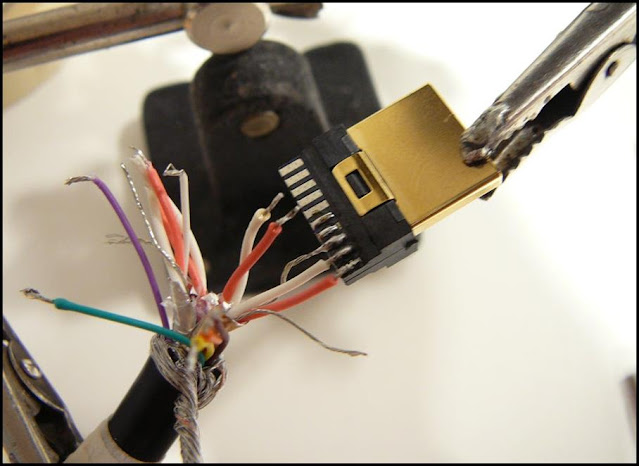
This durability wouldn't be present if cables were simply shipped out with raw copper wiring and nothing else. The reason why cables like HDMI are so dependable is because they are designed to be so. They always feature individual insulation for each of the strands of copper wires, followed by a foil shield around each of those wires.
At the next step the whole group of internal wires is being wrapped in a protective coat of braided shielding, followed by the outer flexible plastic layer that you can see and touch.
You don't usually need to worry about the connectors going bad over time because most of the HDMI cables have gold plating on the connectors to add extra corrosion resistance. So in a nutshell HDMI cables cannot go bad by themselves. But you still may need to replace them after some time.
The one thing you can take out of all this is that while HDMI cables don't necessarily go bad over time, they still may need to be replaced at some point. Among the possible causes are physical damage emergencies that might happen, such as external force tearing the cable in two, or damaging the internal wires. Suck kinds of wear and tear in certain environments can also make the soldering wear out, wires to come loose, or the header to detach from the main cable body.
Manufacturers of quality cables take steps to avoid this by adding sturdy cable structures, various shielding technologies, and gold plating on the headers to protect against corrosion and damage following extensive usage. But of course if a cable is treated badly, or just exposed to extreme environmental stress, it can become damaged with time.
But you would notice rather quickly if this happened, because it's hard to miss frequent disconnection errors, even if the cable is plugged in properly, and in some cases, the image quality will noticeably degrade.
If your cable will just stop working at all, then that’ll be a pretty good sign that it's been damaged. Even if you can’t see the damage, there is a good chance some of the copper wires inside of the cable have become loose or a soldering joint has worn off over time.
So HDMI cables may eventually go bad but you can extend their life greatly by properly looking after them and keep them from environmental hazards. But damage is not the only reason why you might want to change your cable, as there is also the stream of new technologies, encouraging you to upgrade.
Most video cable protocols are intergenerationally compatible, which means they support both previous and future standards. If you bought a DisplayPort cable with a first-generation device, it will still work today with a device that supports the newest DisplayPort 2.0. But that's not always the case with HDMI cables, and some of them can grow old too.
HDMI cables were first introduced in 2002 and have gone through a number of generational upgrades since then. From version 1.0 to version 1.1, then 1.2, and 1.3, and so on. During that time the cables themself haven't changed much, and each generation was backwards compatible with everything else, regardless of how long they are. And that's still true today, with an exception of the newest HDMI 2.1.
Like with all of the generations of HDMI cables that came before, HDMI 2.1 considerably improves the overall bandwidth of the connection, providing support for much higher resolutions and refresh rates. It also brings the new important technologies such as Display Stream Compression (DSC), High Dynamic Range (HDR), and Variable Refresh Rate (VRR).
All of the older HDMI cables will work as intended with HDMI 2.1 devices, but they cannot provide the added bandwidth of HDMI 2.1 and are unfit for the task of delivering some of the features HDMI 2.1 makes. HDMI 2.1 cables, in turn, are completely backwards compatible, so you can use those new cables on any of your older HDMI devices if you want to.
So, if you're having problems with your new HDMI 2.1 devices while using your old HDMI cable, the question you should be asking isn't, "have HDMI cables gone bad?", but "are my old HDMI cables obsolete?"
All HDMI 2.1 cables inherently support the new high bandwidth of the standard, but if you want to upgrade your cables or purchase a new one for a new device, you still need to make sure you're getting the right one. Some HDMI 2.1 cables have a rating of 48Gbps, and some are sold with the 8k ready label on their packaging.
Those are just two different ways of saying that they are HDMI 2.1 type cables, as no HDMI cables of other specification can handle those kinds of resolutions or bandwidth.


0 Comments